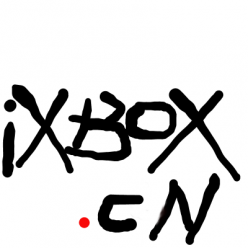这回把http伪装改成http2,好处暂时在我看来就是少写几行配置。坏处,工序稍微复杂一点点。
http2需要tls,就需要证书,咋弄,网上搜搜,我就不转贴了。
而我写的这篇与白话文教程、网上其它文章不同的就在于“host”: 这里,个人感觉这才是精华所在。
配置如下
服务器:
{
"inbounds": [{
"port": 监听的端口(最好随便别整443啥的),
"listen":"监听的ip",
"protocol": "vmess",
"settings": {
"clients": [
{
"id": "随便长点但应该不能用中文",
"level": 1,
"alterId": 64,
"security": "auto"
}
]
},
"streamSettings": {
"network": "h2",
"httpSettings": {
"host": ["baidu.com" ,"qq.com"
,"sina.cn" ,"jd.com"], //加多点国内流量大的通俗域名
"path": "/随便应该不能用中文但最好正常点的单词,最好用那些通俗网站里的文件夹名/"
},
"security": "tls",
"tlsSettings": {
"certificates": [
{
"certificateFile": "/etc/v2ray/v2ray.crt",
"keyFile": "/etc/v2ray/v2ray.key"
}
]
}
}
}],
"outbounds": [{
"protocol": "freedom",
"settings": {}
},{
"protocol": "blackhole",
"settings": {},
"tag": "blocked"
}],
"routing": {
"rules": [
{
"type": "field",
"ip": ["geoip:private"],
"outboundTag": "blocked"
}
]
}
}
openwrt的配置
{
"log": {
"loglevel": "warning"
},
"inbounds": [{
"port": openwrt开放的端口,
"listen": "0.0.0.0",
"protocol": "dokodemo-door",
"settings": {
"address": "",
"network": "tcp,udp",
"timeout": 300,
"followRedirect": true
}
}],
"outbounds": [{
"protocol": "vmess",
"settings": {
"vnext": [
{
"address": "服务器地址",
"port": 服务器端口,
"users": [
{
"id": "服务器clients id",
"alterId": 64,
"security": "auto"
}
]
}
]
},
"streamSettings": {
"network": "h2",
"security": "tls",
"httpSettings": {
"host": ["baidu.com","qq.com","www.163.com","bing.com"], //可以加一些和服务器不同的域名,它会随机和服务器连接。
"path": "/服务器设定的文件夹/"
}
},
"tag": "direct"
},{
"protocol": "freedom",
"settings": {},
"tag": "direct"
}],
"routing": {
"domainStrategy": "IPOnDemand",
"rules":[
{
"type": "field",
"ip": ["geoip:cn",
"geoip:private"],
"outboundTag": "direct"
},
{
"type": "field",
"outboundTag": "direct",
"domain": ["skype.com",
"xsts.auth.xboxlive.com",
"clubhub.xboxlive.com",
"titlestorage.xboxlive.com",
"inventory.xboxlive.com",
"profile.xboxlive.com",
"privacy.xboxlive.com",
"social.xboxlive.com",
// "userpresence.xboxlive.com",
"win10fore.ndlmix.ourdvs.com",
"v10.events.data.microsoft.com",
"forzaplayercardstorage.blob.core.windows.net",
"xboxlive.cn", //玩xboxone加这些少费点流量
"geosite:cn"]
}
]
},
"dns": {
"hosts": {
},
"servers": [
{
"address": "自己的DNS",
"port": 53,
"domains": [
]
},
"localhost"
]
},
"policy": {
"levels": {
"0": {
"uplinkOnly": 0,
"downlinkOnly": 0
}
},
"system": {
"statsInboundUplink": false,
"statsInboundDownlink": false
}
},
"other": {}
}
其它ipset设置看之前的文章。就可以了。