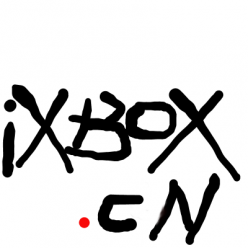家里几个电视盒子,寻思着刷成Linux做服务。结果查了半天资料,很少,华为的cpu是不是完全封闭没人搞的?
今天准备玩帝国时代2,突然想起来,还有个steam link躺在那,查了下资料果然。
我还没开始整,先摘录下来,以后慢慢搞。
| CPU | ARMv7[1] |
|---|---|
| Memory | 512 MB |
| Storage | 4 GB |
| Graphics | Vivante GC1000 GPU |
| Controller input | Steam ControllerMost other gamepads |
| Connectivity | 802.11ac WiFi, Bluetooth 4.0, 100 Mbit/s Fast Ethernet |
Steam Link is listed as having the following technical specifications:[4]
- Wired 100 Mbit/s Fast Ethernet and Wireless 802.11ac 2×2 (MIMO)
- 3× USB 2.0 ports
- Bluetooth 4.0
- HDMI out
- Support for the following control peripherals: Steam Controller, DualShock 4, Xbox One or 360 Wired Controller, Xbox 360 Wireless Controller for Windows, Logitech Wireless Gamepad F710, or keyboard and mouse
A tear-down revealed the following specific hardware parts:[5]
- Marvell DE3005-A1 CPU
- Marvell WiFi chip 88W8897
- Vivante GC1000 GPU
Operating System
The Steam Link uses a modified version of Linux based on version 3.8 of the Linux kernel.[1] It is possible to enable root SSH access to the system.
简单来讲就是创建
1、/steamlink/config/system/enable_ssh.txt (据说内容不能为空随便填点) 到U盘,
2、插到steam link里开机,开机后再拔了u盘,再开机。
3、root密码
steamlink123
就找arm的程序往里放,应该就行了。(好像不行,再研究研究)
看看上面那个blog研究的非常透彻。
创建`suspend_timeout_idle.txt` 和 `suspend_timeout_interactive.txt`. 内容就是数字,想多久不休眠,就填多大。 7200 是 2小时,自己按需要写里面去。
貌似写0,是永不休眠
然后用filezilla传进去/mnt/config/system/ ,如果已经开了ssh。然后重启steamlink
这个文件我没有改,好像steamlink里本来就有
streaming_settings.bin This config file has its maximum_bitrate_kbps set to 0. Which signifies no limit.streaming_settings_100000.bin This config file has its maximum_bitrate_kbps set to 100,000 for 100mbps.
关闭 25mbps hardware encoding limit inside the streaming_client binary 创建 `streaming_args.txt`文件 里面内容`–hardwarebitratelimit 0` (根据上面的blog Note: 0 will disable the limit but you may get black flickering, setting it to 35000 seems to work the best for me) 然后filezilla进去 /mnt/config/system/
Those two changes will allow you to exceed 25mbps bandwidth limit in the hardware encoder. Another interesting thing to play with is in the streaming_args.txt you can specify other arguments. Like –novsync. Below is a full list of the supported arguments that you can put in the streaming_args.txt
–fullscreen
–windowed
–[no]vsync
–[no]hwaccel
–noinput
–scale [1?]
–quality [1-3]
–captureres [WxH]
–framerate [N]
–hardwarebitratelimit [N (Kbit/s)]
–bitrate [N (Kbit/s)]
–burst [N (Kbit/s)]
–debug
–server [IP:PORT]
–settings [PATH]
–showdebugoverlay
–gameid ?
Arch Linux Chroot on Steam Link
个人比较喜欢ubuntu啊。慢慢整吧,应该就是做个系统了,做个服务器,把之前路由器的工作都放在这里,以后就掂这个玩意出去了。
1、
下载 http://fgthou.se/steamlink/create-chroot-device.sh
看一下这个,先把这俩包下载下来
http://fgthou.se/steamlink/mkfs-standalone.tar.gz
http://fgthou.se/steamlink/steamlink-chroot.tar.gz
修改create-chroot-device.sh里
#curl -s http://fgthou.se/steamlink/mkfs-standalone.tar.gz | tar xvzC /dev/shm
tar -xvzf /home/steam/mkfs-standalone.tar.gz -C /dev/shm
#curl -s http://fgthou.se/steamlink/steamlink-chroot.tar.gz | tar xvzC /mnt/chroot
tar -xvzf /home/steam/steamlink-chroot.tar.gz -C /mnt/chroot
2、把它们传到steamlink /home/steam下
chmod +x 改下权限
插上u盘,看/dev/block/sd*是sd啥
然后执行
./create-chroot-device.sh /dev/block/sd啥
3、到/mnt/chroot下
执行./dochroot.sh
就进入archlinux环境了,按照作者意思是先 pacman -Syu 更新一下。
实际操作呢应该
pacman -S nano
还有个要更新的组件,我忘了也pacman安装下然后添加源,更新速度快点nano /etc/pacman.d/mirrorlistServer = http://mirrors.163.com/archlinuxarm/$arch/$repo
pacman -Rdd ca-certificates-utils
pacman -S ca-certificates-utils
pacman -Syu
然后就想按什么就按什么了,速度上感觉还可以。
测了下,性能还真心不错。ipset内核不支持,就不用dnsmasq,用unbound,或者直接开v2ray,接到tplink上做网管。netgear主要是信号没有tplink强,现在都解决了。